Okay, we're cruising into summer. As you clean out your classroom, don't forget an important step...
Back Up Your Files!
For reals... I work with a fantabulous teammate who creates uh-maz-ing materials. She lost all of her files this year. Twice. Really. I'm not gonna name names here, so don't ask me who this is... The time we spend re-creating teaching materials, we could be on Pinterest!! (BTW - feel like following me on Pinterest?
Click here!)
Here are a few ways:
- Dropbox - It is awesome!! Dropbox backs up my files on each of my computers, and I can also access all of my files on-line. It's also easy to send files to others without filling up their inbox. If you don't already have an account, click here to join for 2 GB free, and an extra 500 MB for each of us.
- Flash Drive - Old school, yes. It works! I have 2, since USB Drives fail. I update one of them monthly, and the other every time I work on Report Cards.
- Google Drive - Store tons of your digital files, just like Dropbox. It works. 'Nuff said.
- Carbonite - Y'all know it - I'm
cheap frugal really broke, especially after deciding to take a Sabbatical this year, but it would take me ages to re-create my files after 14 years in the classroom. Sometimes, it pays to spend a bit... if you sign up here, we both get a $20 gift card to Amazon. It starts at $59 per year.
My advice - use at least 2 of these methods to "Back Up" your precious files - remember, this is time saved by spending minutes a week backing it up. Enjoy!!!!



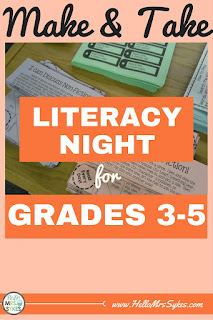


Thanks for sharing those other tools. I use Dropbox all the time and LOVE it! :)
ReplyDeleteRachel
A-B-Seymour
Awesome advice! I actually worked on this today! ;)
ReplyDeleteCasey
Second Grade Math Maniac
I use dropbox and a flashdrive and I'm glad I do because I apparently forgot to put all of my kids' pictures on dropbox, but found them on a flashdrive.
ReplyDeleteKimberley
Great tips!!
ReplyDeleteMisty
Think, Wonder, & Teach